How It Works
Purges/Add New
- 1 Customer’s files purged for transfer to offsite storage
Status: Carton = U File = U - 2 Courier picks up carton(s)/file(s), scans WO and prints receipt for customer’s signature
Status: Carton = U File = U - * 3 RC barcode labels and data enters each file to IK
Status: Carton = I File = S - 4 File(s) scanned to carton(s) – auditing data entry process
Status: Carton = I File = I - 5 Carton(s) scanned to shelf completing process (Auto download to VCK updating IK)
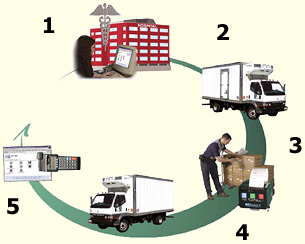
Retrieval
- 1 Customer looks up (Search & Query) on IK for needed cartons/files and presses request key
Status: Carton = R File = R - 2 Order is automatically transmitted to RC and WO generated, items are selected and scanned out
Status: Carton = O File = O - 3 Items are delivered (New adds and refiles are also picked up) on next scheduled delivery (STAT delivery if requested)
- 4 Refiles and/or Retrievals from 3 above are each scanned to the WO by the driver and receipt is printed for customers signature
Status: Carton and File requested for refile = F - 5 Courier returns items to RC and downloads scanner
Status: Carton = I File = S
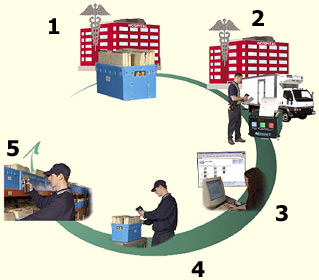
Status Definitions
- IK (Cartons)
- N = New Carton
- U = Unassigned (Data entered but not in RC)
- I = In
- R = Requested for circulation
- F = Requested for refile
- O = Out
- P = Request for permanent withdrawal
- D = Request to destroy
- X = Destroyed or permanently withdrawn
- IK (Files)
- I = In
- O = Out
- F = Requested for refile
- R = Requested for circulation
- S = Scanned to RC staging area
- N = Not in carton
- IK = InfoKeeper™ – Web based Client driven file tracking software
- VCK = Visual Corporate Keeper® – Record Center Software
- RC = Commercial Record Center
- WO = Work order – order for service

